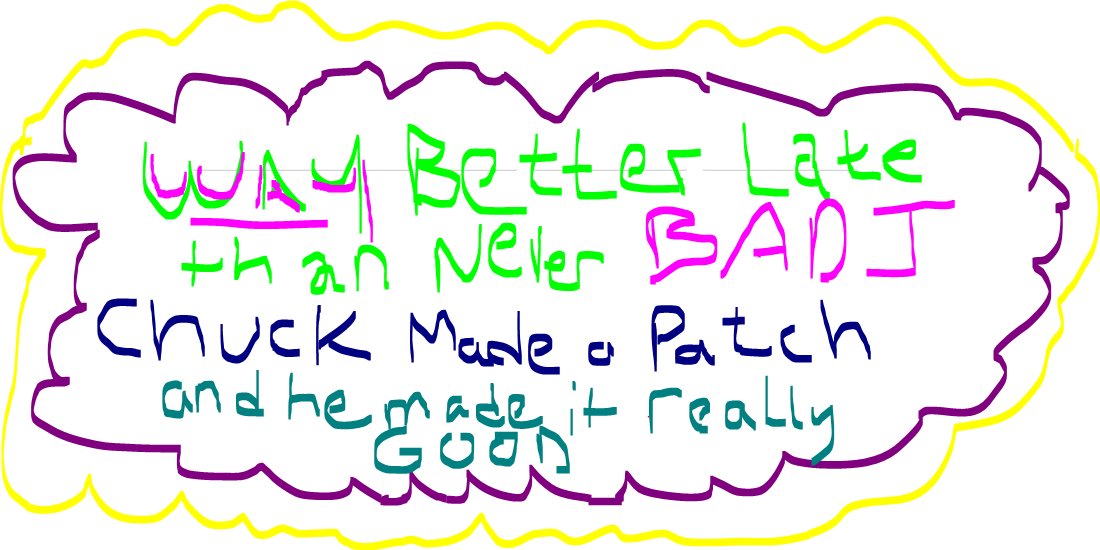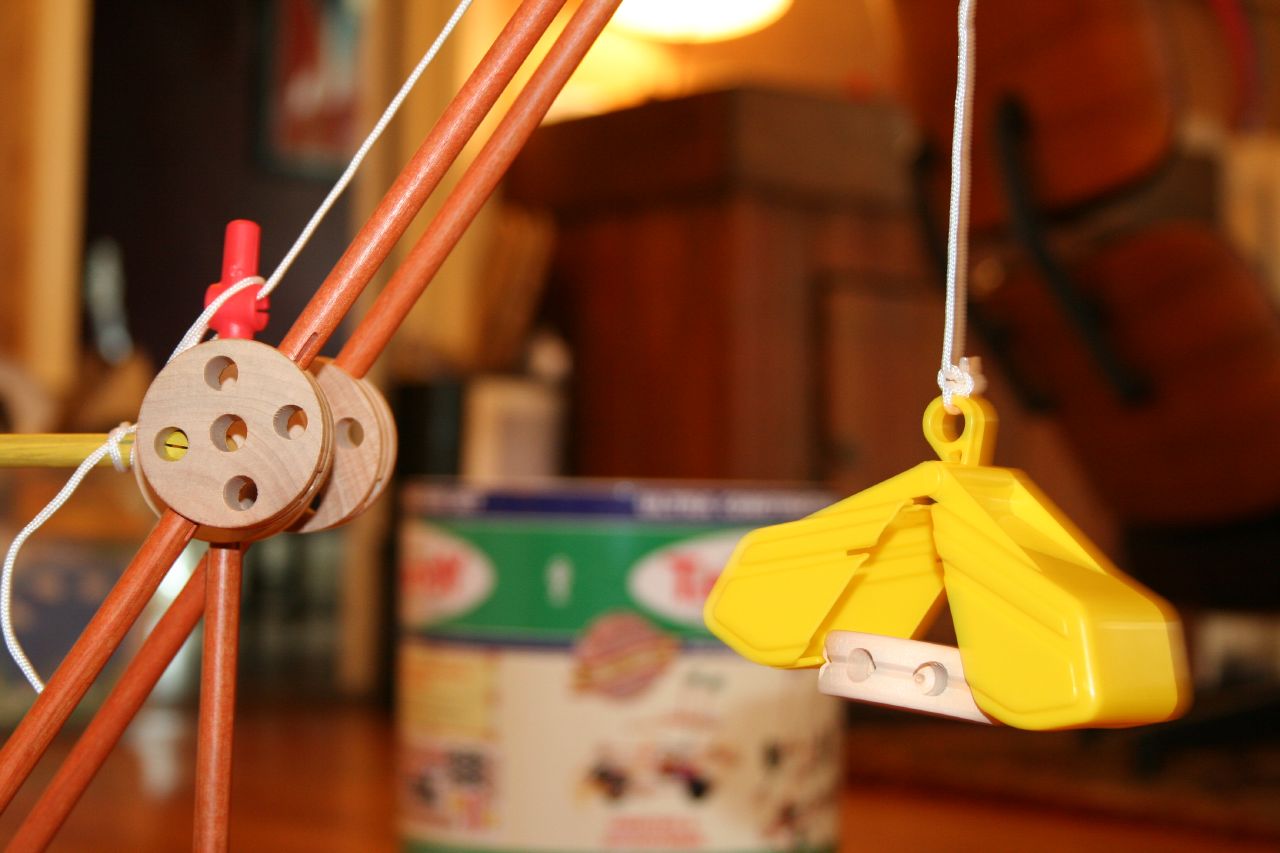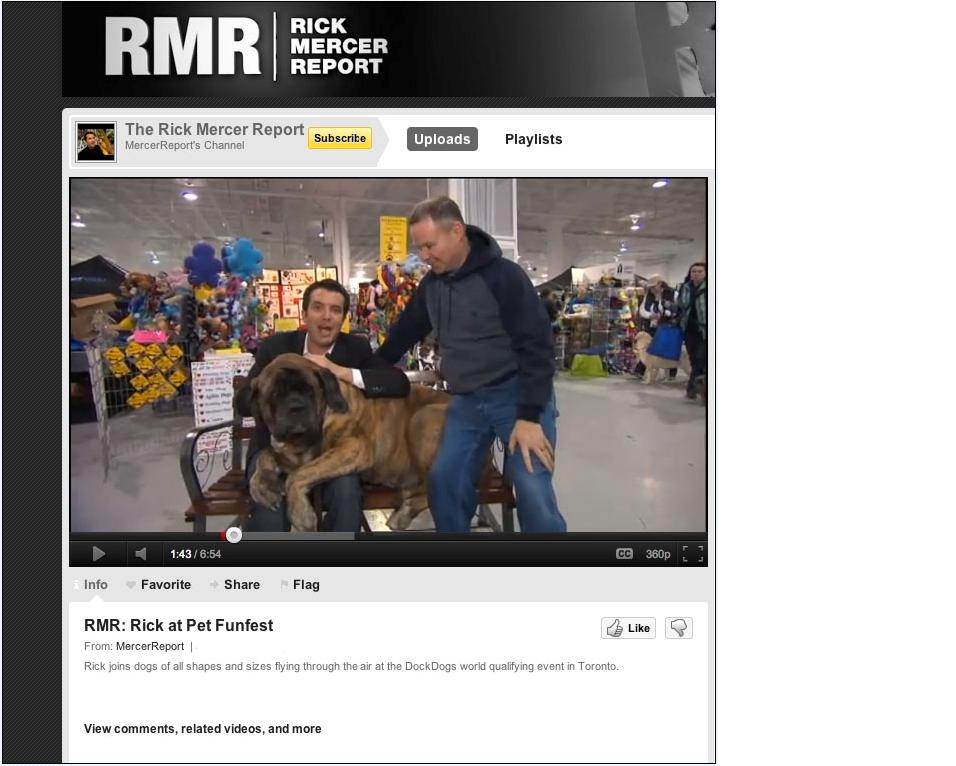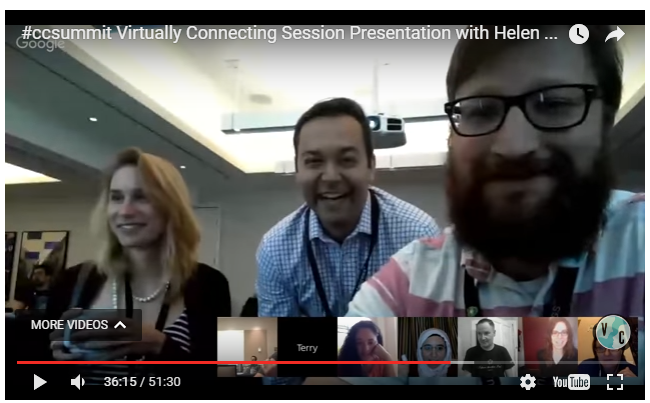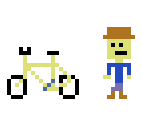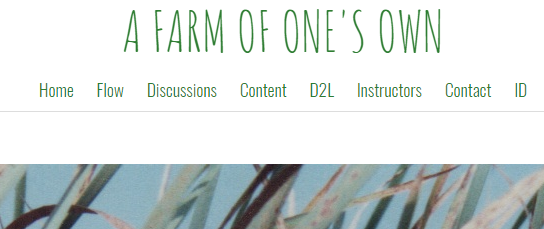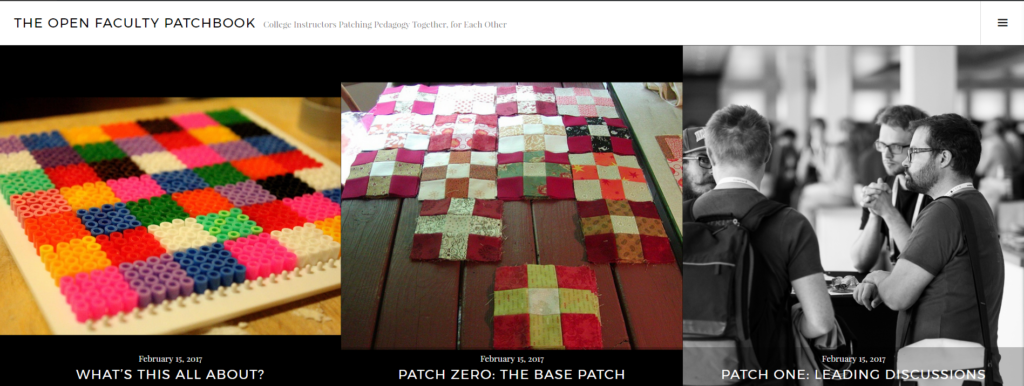Grab your toothbrush and some toothpaste. A flannel for your face. Say to your reflection, “Let’s get into this place”. It’s time to build a big piece of our community.
Right after many of us have burned our retinas by staring at the solar eclipse, Fleming College New Faculty Experience 2017 members are getting together to make their own WordPress domains in which to grow forth together as college educators.
The reason? why, to give each other a head start! Our journey to the top of pedagogy mountain will now have a gondola that takes us halfway up. And we can climb the rest of the way together. That is what we can do for each other by sharing our thoughts, plans and reflections on our connected WordPress domains. By seeing the posts of each other, we will be tempted to borrow great ideas, adapt them to our own needs and otherwise get better by association.
So why am I sharing these instructions on my own personal domain? One reason is for you to see one of the WordPress sites you are about to make in action. Another reason is that I want you to know my domain and I want to know yours, so we will be familiar with each other’s as we begin to connect and share our ideas and plans. They will all appear together on the sidebar of our weekly Teaching Hub blog post. Fame awaits.
Here’s a quick intro video to WordPress. All I had to do to embed the video in this page was to paste the link to the YouTube into the editing area and it embeds itself. It’s super slick.
Below we have provided a set of instructions for getting set up in WordPress. These instructions, however, were created for COMM 201 students, not us. That means, we also have instructions for the instructions! In other words, amendments. Amendments are great. People are always talking about them in movies and stuff.
So, without further ado, here is a link to the PowerPoint instructions that George Fogarasi created for the COMM 201 students. Click the link to download it and either view them in PowerPoint or print them off for your reference: WordPress Instructions 2017
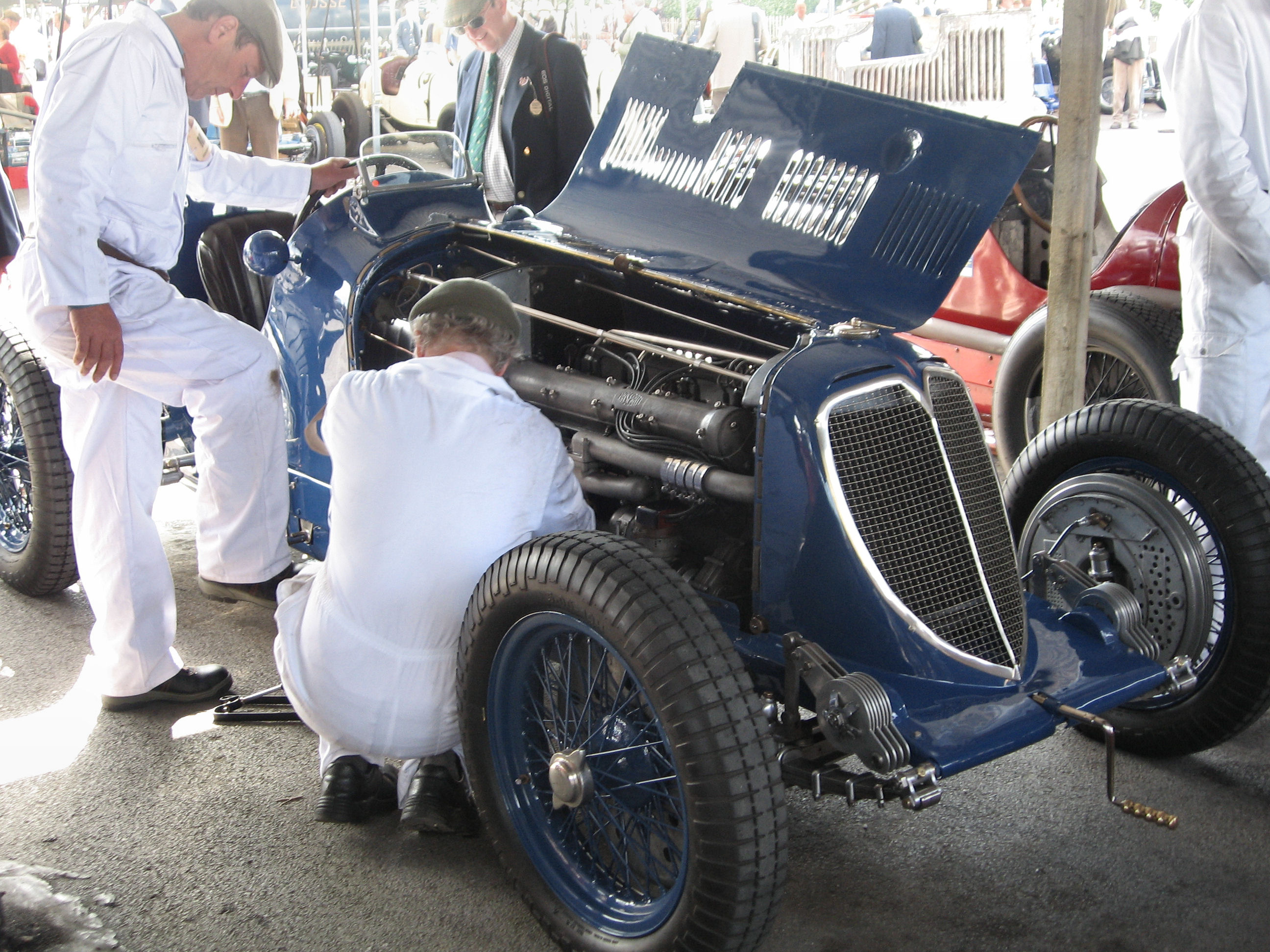
Once you have those ready, also be ready to tinker a little bit with them through these amendments:
Instructions for the instructions:
These are amendments to the COMM 201 PowerPoint for our needs.
1st amendment– to slide 2 of the PowerPoint: You will not be graded, only judged… positively!
2nd amendment– to slide 5: Ignore ‘do NOT pick another theme’ PICK WHATEVER THEME YOU WANT
3rd amendment– to slide 6: Instead of ‘pick a FAKE name’, Pick an AWESOME name.
4th amendment– to slide 13: Instead of ‘This I Believe’, make the page ‘About This Space’
5th amendment– to slide 17-24: Instead of adding pages called ‘profile and reflection’, DON’T DO THIS PART AT ALL! INSTEAD, ADD A POST (NOT A PAGE) CALLED “LETTER TO MY THIS FRIDAY SELF” or “SOMETHING LIKE THAT” and then go ahead and write that post in which you describe a bit about what you’ve learned and what your initial plans are for using it in your teaching.
6th amendment– slide 30: Menu items won’t be the same. make a menu item for ‘About This Space’ and a category menu item for ‘NFE’ or ‘Reflections’. Don’t be afraid to ask for help with this.
Questions to know the answers to:
- What’s the difference between a post and a page?
- What’s the difference between the types of menu items?
- Have I sent the URL to LDSTeam@flemingcollege.ca?
- Is my menu looking goooooooood?
- Do I know how to create a post? Find pictures that I can use? Add those pictures? Add links?
- Did I just generally play around with adding, editing and formatting things in my posts?
- Did I try to embed a YouTube video, just by pasting the URL into my WordPress editor?
- Do I know how to get URLs for posts/pages to tweet them out/share them?
- Have I ‘tagged’ my posts with #FlemingLDS?
- Did I know how to Tweet out my post URL with #FlemingLDS?
featured image: “Fresh Fruit” flickr photo by James Ian L.A. https://flickr.com/photos/jamesherman/3428261662 shared under a Creative Commons (BY) license
image credit “Tinkering” flickr photo by Timitrius https://flickr.com/photos/nox_noctis_silentium/6156272159 shared under a Creative Commons (BY-SA) license