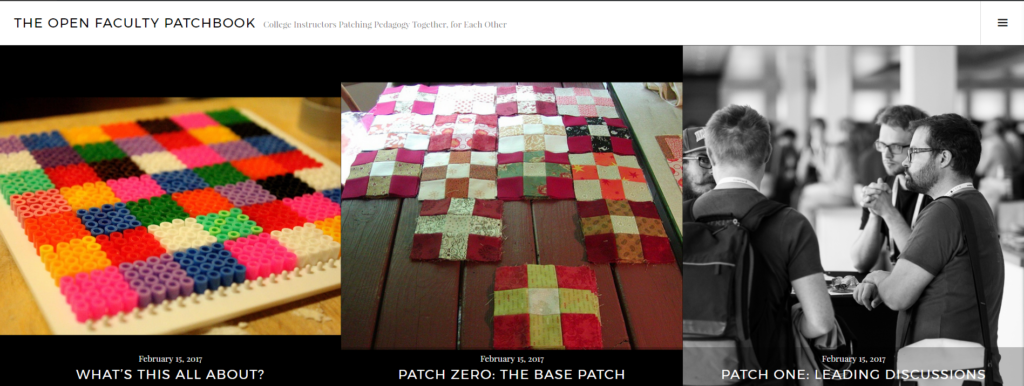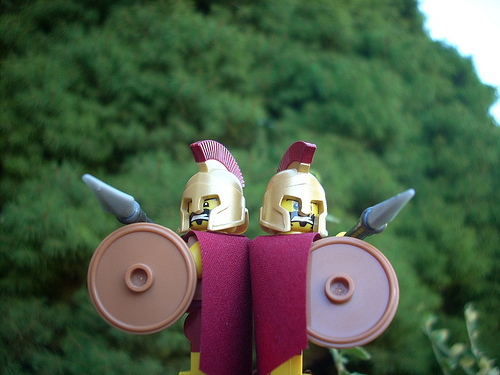Patches the cat almost did me in. We’ve been conceptualizing our Open Faculty Development Textbook for a few months now and were searching for a foundational idea to build the project around.
The other day, on a not-directly-related search, I was trying to find an image for a badge or patch for faculty to wear once they’d agreed to contribute to the text, so I CC Flickr searched for ‘patch’. I was inundated with images of Patches the Cat, sometimes with his owner, sometimes not. I’m glad you love your cat, buddy, but it wasn’t helping me.
@greeneterry https://t.co/GGIsViWiuw
— Creative Commons (@creativecommons) February 16, 2017
I thought it was funny to see so many pictures of Patches, but was disheartened that I wasn’t finding what I was really looking for. And in the back of my mind that this project didn’t have a hook yet. I don’t remember exactly the mental steps it took to go from Patches the Cat, to The Faculty Patchbook, but it happened, and here we are with our hook.
Patchwork. A community quilt. This is what we’re trying to make. A community built collection of ‘chapters’ or whatever you want to call it. Each individual telling the story of one pedagogical skill in order to build an entire quilt. Tales about pedagogy for teaching in-class, online, designing/redesigning lessons and courses. Whatever the community quilt needs to cover our teaching and learning needs.
It seems serendipitous that in further searches for ‘quilts’ and ‘patchwork’, I came across a very fitting image by the cogdog himself, whom I take a great deal of open learning inspiration from. This image is now the feature image on the About this Project page for The Patchbook. The link is coming, don’t worry! 🙂

Farm Quilt flickr photo by cogdogblog shared under a Creative Commons (BY) license
Check out the quilt in progress here. There you’ll see a description of what we want to do and how you can get involved, too. Fleming College’s main campus is in Peterborough, Ontario, (also known as The Patch!) and we are dispatching The Patchbook out to you and with you.
Maybe it should be dedicated to Patches the Cat.
Feature photo: “Patches” flickr photo by Steam Pipe Trunk Distribution Venue https://flickr.com/photos/waffleboy/8918477914 shared under a Creative Commons (BY) license