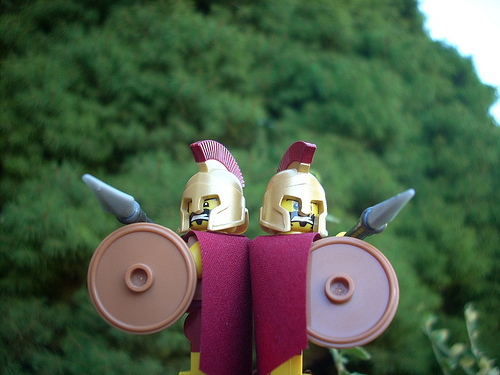The saying, ‘it’s like riding a bike’ means you just don’t forget. Even if you don’t use a skill for a long time. You can pick it right back up. I can see that has truth to it, but it got me thinking about what it is actually like to learn to ride a bike.
It starts out with just about as much support as possible. A grown up literally supporting you, balancing you, giving you instant feedback and encouragement. And oh the rush of emotion when you actually do it on your own! Just a few months ago, I witnessed this happen. The boy shouting “I’m doing it! I’m doing it!” as he rode away for the first time. It struck me that I witnessed an event that boy would probably remember for the rest of his life.
After that first time you ride away from your support person, what kind of ‘formal’ instruction do you really get or want in your bike riding skill acquisition program? Not much at all, really. Now it’s all about experiential learning. You learn from the crashes what not to do. You learn from exhilaration what to do. You try different bikes and they feel weird at first, but then you figure it out. You roll over new terrain shaky at first, but then you get used to it and enjoy the challenge.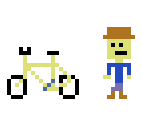
I can remember most of the actual instructional events in my life to do with biking. Probably because they are so few and far between. Any formal tips or tricks for biking have been searched and sought out on my own here and there in magazines or from other cyclists and I have just been ‘experientially learning’ the rest of the way (the experientalliest learning being the year I spent as a bike courier.)
But I digress and lose sight of the point I haven’t yet made. So, to review what I’ve been trying to say: learning to ride a bike includes large amounts of start up support and then you’re mostly on your own.
I think that the bike-learning methodology is kind of what it’s like to wade into the digital world as an educator. You can find those opportunities for the start up support to get going, but from there you’re on your own to choose your path. Going into new systems is like trying out a new, different bike. WordPress might be your all purpose commuter and a flat-tired unicyle might be your Learning Management System. And like biking, you can get more out of it by adding some accessories (Slack, Twitter, etc) and joining a club or community (Virtually Connecting, #OpenLearning17, #ds106 etc.). Your friends are here to help, but it’s up to you to ride through new terrain and feel the wind blow your hair back. It’s great fun that you have to work for.

featured photo: “riding bikes” flickr photo by jonny.hunter https://flickr.com/photos/jonnyhunter/1043775061 shared under a Creative Commons (BY) license